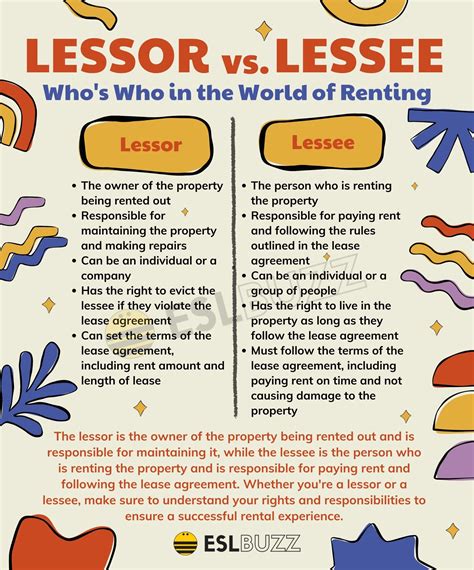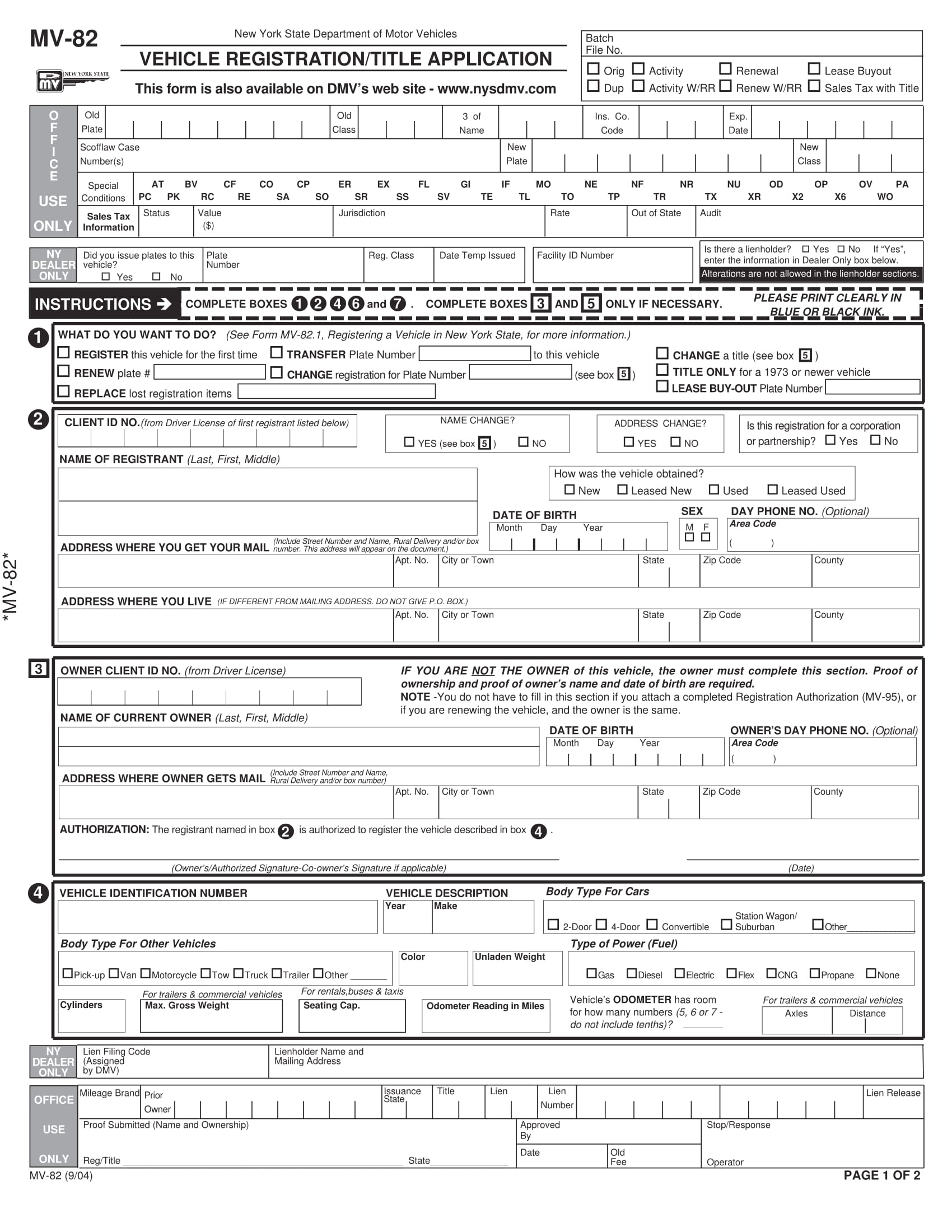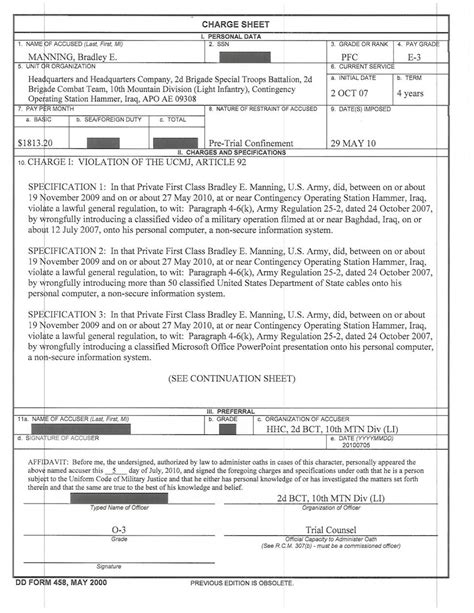Organize Personal Paperwork Easily

Introduction to Personal Paperwork Organization
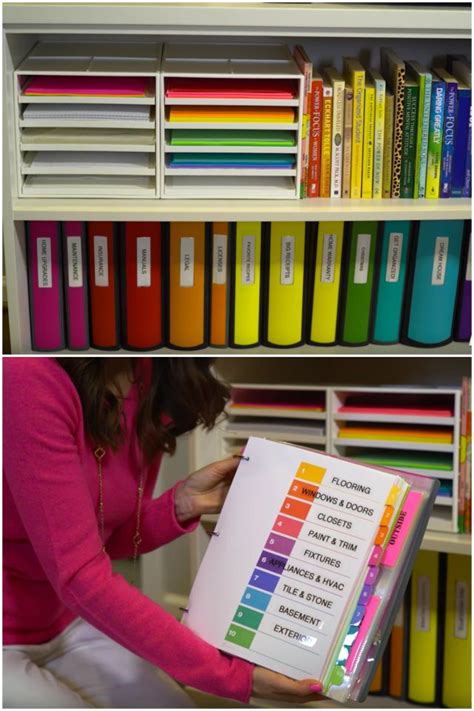
Managing personal paperwork can be a daunting task, especially in today’s digital age where paper documents seem to pile up endlessly. From bills and receipts to contracts and identification documents, it’s easy to get overwhelmed by the sheer volume of paper that requires our attention. However, maintaining an organized system for handling personal paperwork is crucial for avoiding financial penalties, ensuring compliance with legal requirements, and reducing stress. In this guide, we’ll explore practical strategies and tools to help you organize your personal paperwork efficiently.
Understanding the Importance of Organization
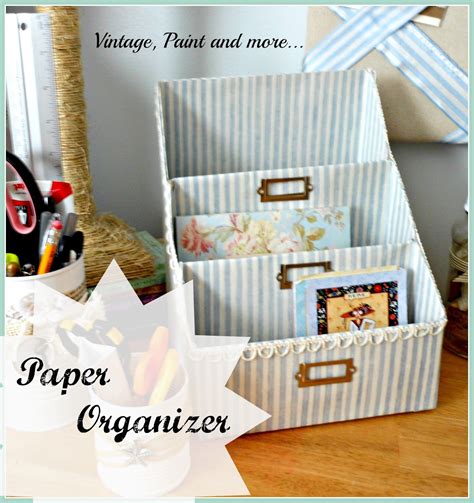
Before diving into the how-to of organizing personal paperwork, it’s essential to understand why it’s so important. Effective organization helps in several key areas: - Financial Management: Keeping track of bills, invoices, and receipts helps in managing your finances better, ensuring you don’t miss payments and can claim deductions where applicable. - Legal Compliance: Certain documents, like tax returns and identification papers, are legally required to be kept for specified periods. Proper organization ensures you can find these documents when needed. - Reduction of Stress: A cluttered and disorganized paperwork system can be a significant source of stress. Knowing where your documents are and being able to find them easily can greatly reduce anxiety.
Steps to Organize Personal Paperwork
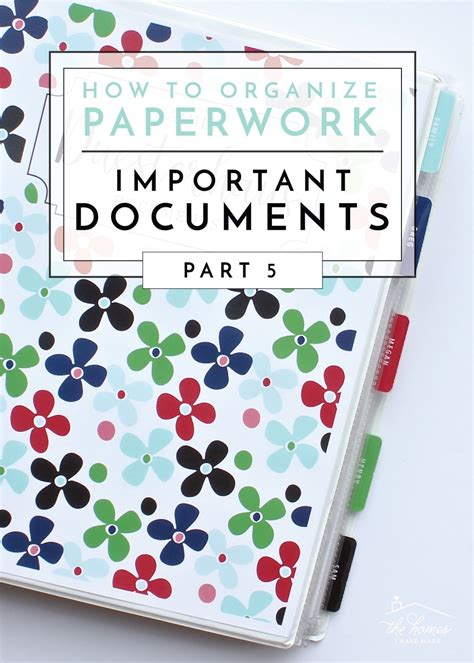
Organizing personal paperwork involves several steps, from categorization and digitization to storage and maintenance. Here’s a step-by-step guide to get you started: - Categorize Documents: Begin by sorting your paperwork into categories. Common categories include financial documents (bills, receipts, bank statements), legal documents (contracts, wills, deeds), personal documents (identification, insurance), and tax documents. - Digitize Documents: Consider scanning your paperwork to create digital copies. This not only reduces physical clutter but also provides an easily accessible backup in case the originals are lost or damaged. Use a scanner or a scanning app on your smartphone to digitize your documents. - Use a Filing System: Invest in a filing cabinet or digital storage solution where you can systematically store your documents. For physical documents, use labeled folders to keep them organized. For digital documents, consider cloud storage services like Google Drive, Dropbox, or OneDrive, and create folders and subfolders to mirror your physical filing system. - Implement a Maintenance Routine: Set aside time each week or month to maintain your system. This includes filing new documents, reviewing stored documents for any that can be discarded, and ensuring your digital storage is up to date and backed up.
Tools and Technologies for Organization
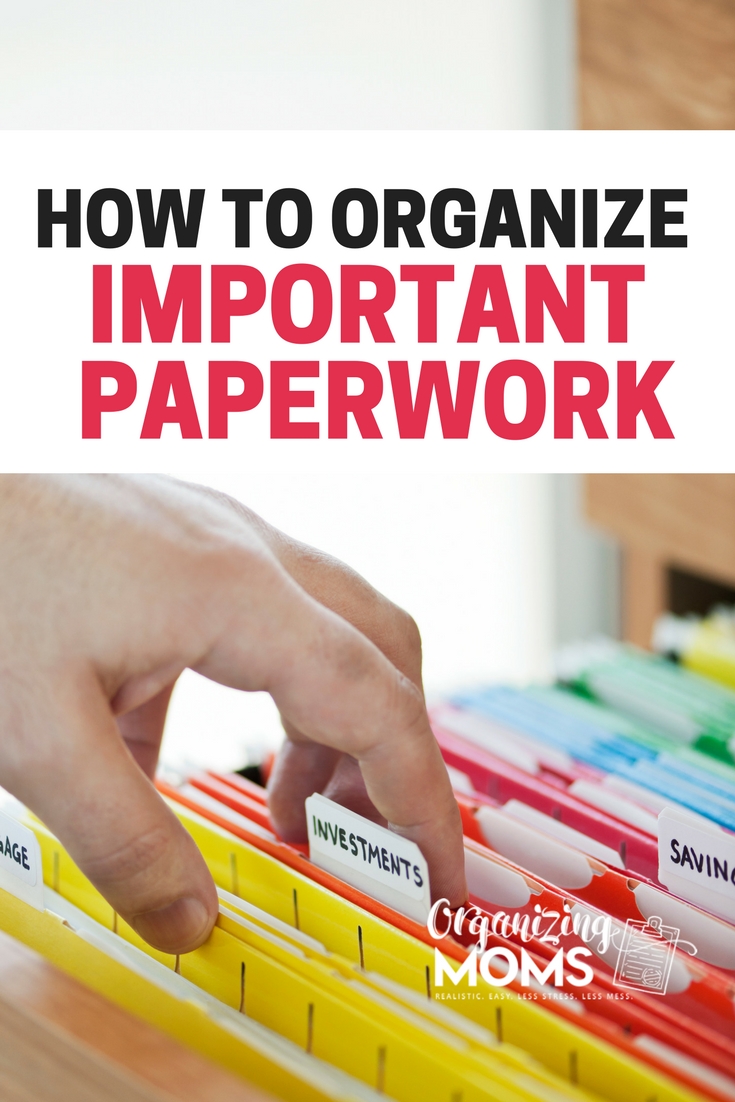
Several tools and technologies can aid in organizing personal paperwork: - Digital Note-Taking Apps: Apps like Evernote and OneNote allow you to digitize notes and paperwork, making them easily searchable and accessible across different devices. - Document Scanning Apps: Apps such as Scanbot and Genius Scan can turn your smartphone into a document scanner, making it easy to digitize paperwork on the go. - Cloud Storage Services: Services like iCloud, Google Drive, and Dropbox provide secure and accessible storage for your digital documents. - Password Managers: Tools like LastPass and 1Password can help secure your digital documents by generating and storing complex passwords.
Best Practices for Secure Storage
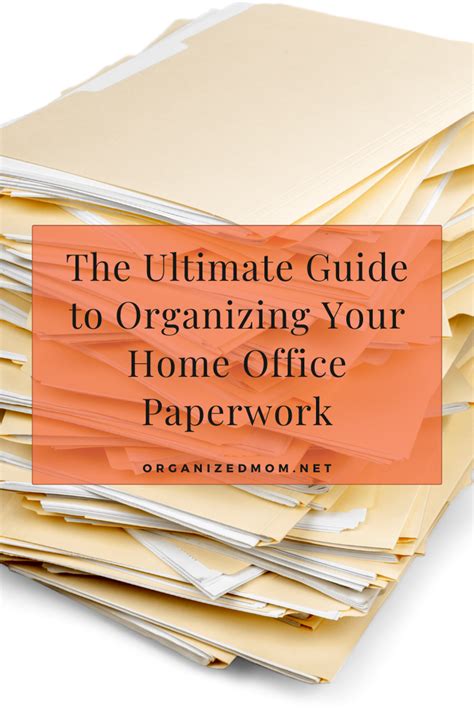
When storing personal and sensitive documents, security is paramount. Here are some best practices: - Use Strong Passwords: Ensure that any digital storage solution you use is protected by a strong, unique password. - Enable Two-Factor Authentication (2FA): Where available, enable 2FA to add an extra layer of security to your accounts. - Keep Software Up to Date: Regularly update your operating system, browser, and other software to protect against known vulnerabilities. - Use Encryption: Consider using encryption for particularly sensitive documents to protect them from unauthorized access.
Maintaining Your System

Maintaining your paperwork organization system is as important as setting it up. Here are a few tips: - Schedule Regular Reviews: Set a reminder to review your paperwork system regularly. This helps in ensuring that your documents are up to date and that you haven’t missed any important deadlines. - Stay Informed: Keep yourself informed about any changes in legal or financial requirements that might affect how you need to manage your paperwork. - Back Up Your Data: Regularly back up your digital documents to prevent loss in case of a technical failure or data breach.
📝 Note: Always check the retention periods for different types of documents to ensure you're not keeping paperwork longer than necessary, which can add to clutter and increase the risk of data breaches.
In wrapping up our discussion on organizing personal paperwork, it’s clear that developing a systematic approach to handling documents is key to reducing stress, improving financial management, and ensuring legal compliance. By implementing the strategies outlined here, you can create a paperwork management system that is efficient, secure, and tailored to your needs.
What are the most important documents to digitize first?

+
Start with critical documents such as identification papers, insurance policies, and financial records. These are essential for daily life and emergency situations.
How often should I review my paperwork system?
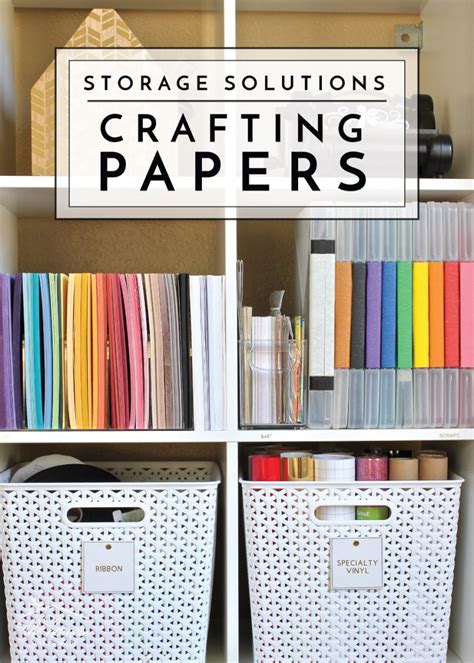
+
It’s a good practice to review your paperwork system at least once a month to ensure everything is up to date and to discard any unnecessary documents.
Is it safe to store sensitive documents in cloud storage?
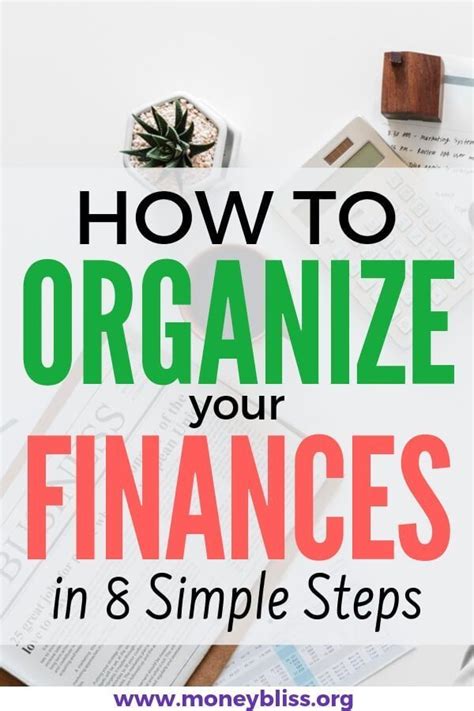
+
Yes, most cloud storage services offer robust security measures, including encryption and two-factor authentication, to protect your documents. However, it’s crucial to choose a reputable service and follow best practices for secure storage.